Features
We do the heavy lifting with thoughtful design features so that you can get more work done.
SCORA®’s unique design features allow you to focus on the essence of assessment rather than getting bogged down by technicalities. With SCORA®, you get your hands on an assessment tool that truly makes assessments hassle-free.
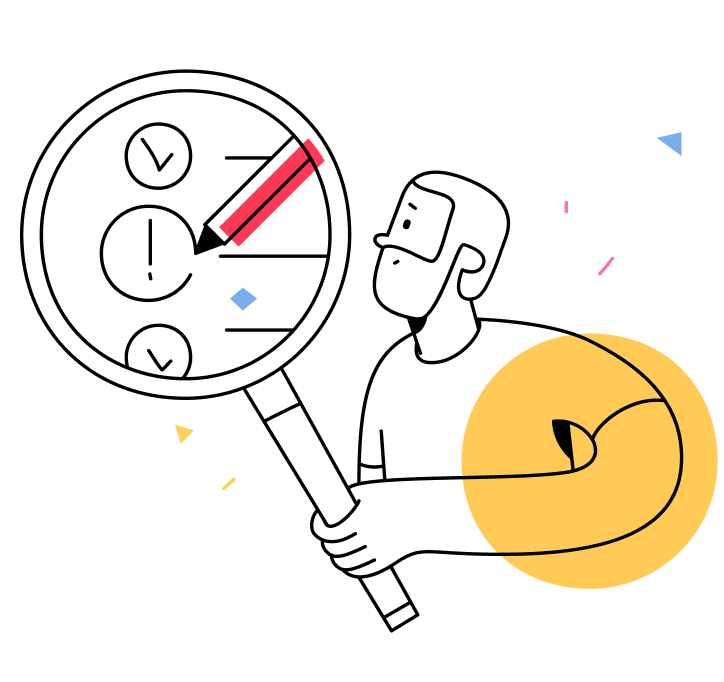
Unlock yourself and realise the potential
Universality, security, and scalability form the bedrock of our technology choices, which include:
A growing list of Item Types.
Ask participants to construct their responses by recording their video, audio, or typing text.
Publish assignments or case studies and ask participants to upload their files for evaluation.
Create both single and multiple correct answer items with up to eight options and learner feedback.
Multiple avatars of True/False questions give you the flexibility to frame questions suitably.
Images, video, and audio bring matching questions to life, making them more engaging.
Create multiple questions based on a passage or video in the stem to assess comprehension skills.
Multimedia Elements
Create engaging questions, answer options and learning support elements using images, video or audio.
Use math and chemistry editors to include symbols, formulae and equations in STEM subjects.
Add and format text in multiple languages.
Add Images in question and answer blocks.
Add row and column headers. Include keywords.
Create bulleted or numbered lists as needed.
Directly record your voice or video into the question or answer blocks.
Upload audio clips in question and answer blocks.
Upload video clips in question and answer blocks.
Use chem editor to add elements, reactions and equations.
Add symbols and equations for your Math and Physics items.
Add symbols and Greek characters for STEM topics.
Be a catalyst of change.
Join us on this journey. Let’s make assessments work for you.